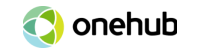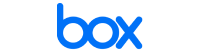Virtual data room definition
Virtual data rooms are digital tools that provide a collaborative platform for multiple parties to share, access and review confidential documents securely. Depending on the specifics of a business or a project, VDR functionality can be tailored to meet the customers’ needs.
VDR software is on the rise, and practically every company considers moving all transactions into the digital space. According to Verified Market Research, the virtual data room market was estimated at $1629.89 million in 2021 and is expected to reach $5497.68 million by 2030.
But to make the right choice for your project, you must first get to know the basics of what virtual data rooms are and how they work.
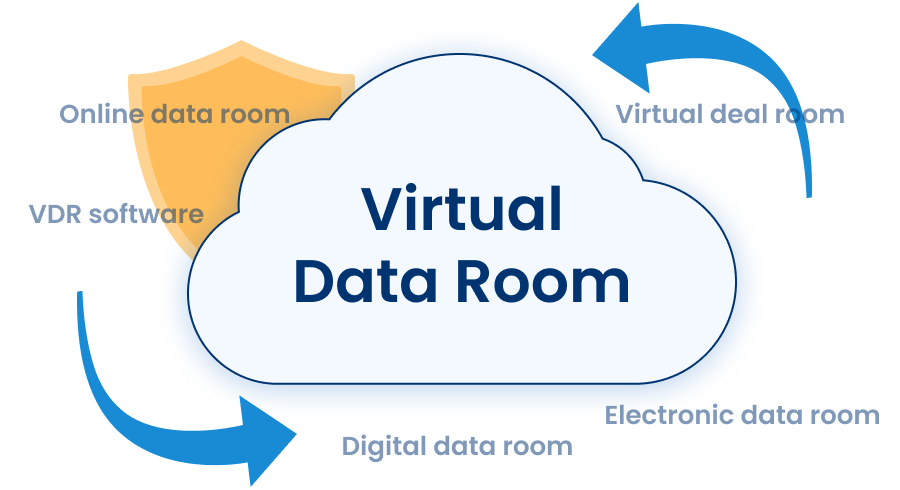
At first glance, all online data room providers look rather similar. They all have pretty much the same features, offers, and approaches. Although, when you take a closer look, you can see that there are differences between them and different virtual data room pricing approaches. Therefore, to choose the best virtual data room for your needs, you have to invest some time in the research. Use our guidelines to compare virtual data rooms and pick the best solution for your project.
Virtual data room comparison based on free trial offers
When you compare virtual data rooms, it’s also important to pay attention to what exactly is included in their free trials and whether it’s really possible to test the digital data room before purchasing the subscription.
The table below compares the top five virtual data room providers considering their free trial offerings.
How to choose virtual data room software?
- Define your digital data room requirements
- Estimate and allocate the budget
- Outline the necessary features
- Evaluate the experience of VDR providers
- Assess the compliance with data security certifications
- Shortlist the virtual data room providers
- Use the free trial to test the software
By taking a close look at online data room offers from top virtual data room providers, you should know what questions to ask and what factors to evaluate to find the best value. This website goes deep down into the details to show you which virtual data room providers have the best balance between the choice of secure file-sharing features and their pricing plans in the virtual data room comparison.
Use this checklist to compare virtual data room service providers and select the most suitable solution for your case.
Data room selection guide checklist
To-do
Consider
1. Define your digital data room requirements
- Your company’s size and industry of operation
- The project’s specifics and estimated length
- The roles and functions of different people accessing your virtual data room
- The volume of secure cloud storage
- The overall level of technological comfort with similar tools
2. Estimate and allocate the budget
- How much you will save by switching to virtual data room software
- Different approaches to price formation in the VDR services segment
- The cost to value ratio of various virtual data room vendors
3. Outline the necessary features
- Who and how will be using the data room
- Obligatory and nice-to-have functionality for your case
- The dataroom security regulation specifics in your industry and region
- Your preferences in usability, accessibility, reporting, user management, file organization, and rights management
- Innovative approaches of top VDR providers
4. Evaluate the experience of VDR providers
- Look up their previous and existing clients
- Pay attention to what business fields they represented the most and whether they had a good experience given the industry specifics
5. Assess the compliance with data security certifications
- Check whether the VDR service provider has been audited by ISO/IEC 27001:2013 Certified Data Centres or SOC 1 or SOC2 (Type I, Type II) Certified Data Centres
- Take account of additional data processing terms as required under GDPR, for example, the obligation to secure protections from any subprocessor
6. Shortlist the virtual data room providers
- The best data room providers with experience in your sector
- Years of operation and development milestones, such as acquisitions
- The ability to meet your budget and deliver the most optimal ROI
7. Use the free trial to test the software
- A full-feature experience for 30 days
- No-obligation guarantee from the data room provider
- An option to use the trial period for the safe virtual data room setup
Compare the virtual data room providers
A productive virtual data room comparison is a step to start with when choosing the data room. It should build off the evaluation of security measures, deployment solutions, and customer support.
Best for:
M&A, due diligence, real estate management, board communications, clinical trials, bankruptcy, and restructuring
Typical customers:
- Freelancers
- Small businesses
- Mid size businesses
- Large enterprises
Provider review: ideals solutions is one of the best virtual data room providers for various-scale businesses across many sectors. ideals combines the best VDR software security practices with versatile feature sets and user-oriented adaptability. Online data rooms by ideals are known for a multi-layered approach to data safekeeping and streamlined due diligence workflows.
- A comprehensive set of security features including dynamic watermarking, single sign-on, and 99.95% server uptime
- Up to 8 levels of access privileges
- Proactive customer service that speaks 10+ languages
- Compatibility with all major operating systems and devices
- Occasional technical difficulties
Best for:
Initial public offering, restructuring, M&A, financing, fundraising, licensing, corporate storage
Typical customers:
- Freelancers
- Small businesses
- Mid size businesses
- Large enterprises
Provider review: Datasite is one of the best data rooms for M&A for large and enterprise-scale companies. Coming from an extensive legacy of a financial printing business, Datasite offers particular value to investment banks and law firms undergoing M&A. The electronic data rooms from Datasite deliver comprehensive merger and acquisitions experiences along with the provider’s other products and services.
- Extensive expertise in financial markets and M&A
- UK-based technical support and project managing teams
- Utmost protection of corporate data and internal transactions
- Lack of solutions for small and medium businesses
- Unintuitive interface and navigation
- Complex pricing with hidden fees
Best for:
M&A and IPO in legal, healthcare, and financial sectors
Typical customers:
- Freelancers
- Small businesses
- Mid size businesses
- Large enterprises
Provider review: Citrix Systems is one of the M&A data room providers with a focus on simplifying due diligence. ShareFile offers secure, easy-to-navigate solutions with all the basic features necessary for a staple data room experience. ShareFile reportedly offers the most value to users who have purchased other products by Citrix.
- Intuitive user interface with simplified file-sharing
- White labeling for brand image enhancement
- Integrations with Office 365 and RightSignature
- No option to manage multiple files simultaneously
- Overcomplicated access control
- Inflexible, per-user pricing model
Best for:
due diligence, financing, audits, assets sales and purchases, restructuring, bankruptcy, legal compliance, corporate governance
Typical customers:
- Freelancers
- Small businesses
- Mid size businesses
- Large enterprises
Provider review: The CapLinked VDR software offers more secure, straightforward, and faster document management and exchange. It allows a user to access and share data 24/7 from any device without risks, which significantly speeds up workflows. Additionally, the CapLinked data room is crucial for due diligence, too. It facilitates reviewing and analyzing documentation, provides guaranteed data protection following international compliance standards, such as SOC 1, SOC 2 Type II, and HIPAA, and reduces the number of administrative staff.
- Ease of use without compromising safety
- Administrative granular access control over each user
- Good value for money, according to user reviews
- Permission features may be confusing for some users
- Outdated interface design compared to other providers
- Inviting participants to the platform can be difficult
Best for:
M&A Due Diligence lifecycles
Typical customers:
- Freelancers
- Small businesses
- Mid size businesses
- Large enterprises
Provider review: DealRoom is another one of the M&A segment VDR service providers. This data room provider takes a multi-angular approach to mergers and acquisitions by offering solutions for every participating side of the project, considering their industry and deal handling practices. DealRoom is a suitable virtual data room business provider for medium and large companies at any stage of the M&A cycle.
- Well-organized document management capabilities
- Customizable document security
- Advanced collaboration tools such as user tagging
- The need for users to undergo several settings’ stages to restrict access or configure rights
- Lengthy process of understand the platform
- Poor file tracking in terms of document status updates
Best for:
M&A, bankruptcy, restructuring, board reporting, IPOs
Typical customers:
- Freelancers
- Small businesses
- Mid size businesses
- Large enterprises
Provider review: Dealspace by Intralinks is an ultra-sophisticated solution for complex deal management in large and enterprise-level companies. Dealspace online data room services are based on process automatization and pre-configured workflows combined with precise product tailoring. Dealspace is an equipped virtual data room for due diligence and other M&A phases.
- Detailed analytics on usage and confidential data handling
- Intuitive interface with a straightforward file upload process
- Pre-established M&A data exchange workflows
- No test period option other than a free demo
- Inconsistent pricing approach with hidden fees
- Incompetent technical support
Best for:
complex deals in investment banking, biotech, pharma, government, infrastructure, mining, legal, gas, oil, real estate, private equity, and renewable energy
Typical customers:
- Freelancers
- Small businesses
- Mid size businesses
- Large enterprises
Provider review: Firmex is a Canadian data room provider specializing in assisting small and medium companies across all major sectors. Firmex combines simplicity with practicality to deliver comprehensive, robust solutions. Firmex is a suitable solution for projects with low staff count and minimal digital data room requirements.
- Intuitive interface and sensitive data protection mechanisms
- Responsive and proactive customer service
- Dynamic watermarking and several levels of access privileges
- No online chat to reach the technical support
- Inconvenient pricing for short-term projects
- Poor file tracking capabilities without an option to see old versions or restore accidentally deleted documents
Best for:
portfolio and asset management, board management, infrastructure procurement, governance risk and compliance, complex deals, corporate governance, post-deal integration, secure file storage and sharing
Typical customers:
- Freelancers
- Small businesses
- Mid size businesses
- Large enterprises
Provider review: With 17 years of practice in the game, Ansarada is more than your bread-and-butter virtual data room provider. With Ansarada, you’ll get access to every resource necessary for clean, transparent, and smoothly-executed transactions. This includes thorough audit trails, access controls, and a slew of other advanced data protection features. As a pioneer in the field of AI for data insights, the Ansarada data room also deploys some powerful tools for dealmaking, including its AI Insights, Workflow, and Board Management features. Ansarada is one of the ultimate solutions for big dealmaking in any field, from legal to pharma to financial services and technology.
- High level of security with file control levels, comprehensive audit trails, and bank-grade encryption
- Bidder engagement score that evaluates bidder interest based on their interactions with data room content and predicts the outcome of a deal
- Instant and friendly customer care service available 24/7
- Expensive pricing
- Unintuitive design
Best for:
M&A, fundraising, and IPOs
Typical customers:
- Freelancers
- Small businesses
- Mid size businesses
- Large enterprises
Provider review: SecureDocs is a straightforward data room for on-the-go decision-making and collaborative projects. While lacking feature versatility, SecureDocs offers a sufficient foundation for mergers and acquisition processing for small and medium companies in various sectors. Compared to other M&A data room providers SecureDocs is relatively easy to install and navigate, allowing deal processors a substantial time advantage.
- Fast-to-setup intuitive interface
- Affordable pricing for small and medium long-term projects
- Granular access control
- Complex cost formation with extra data rooms charged separately
- Short free trial period
- Hard-to-reach technical support
Best for:
due diligence, audits, M&A, IPO, capital raising
Typical customers:
- Freelancers
- Small businesses
- Mid size businesses
- Large enterprises
Provider review: FirmRoom is a simple, but effective VDR solution. Powered by a young and motivated team, the SaaS platform offers all of the essential tools for streamlining work with large amounts of files. This includes bulk upload/download, drag-n-drop, and easy sharing of documents. Certified by SOC-2 and ISO 27001, and compliant with HIPAA, FINRA, and SEC, the cloud-based service ensures your sensitive data is secured by military-level data encryption.
- Value for money
- Intuitive design
- Friendly and knowledgeable customer support
- Only a web-based platform, without any dedicated apps
- Fewer analytics/audit trail resources compared to some of its competitors
As you can see, even though we’ve picked only the best data room providers, there are still many of them. That’s why you should start with understanding why you need the online deal room. What kinds of deals will you hold using it? Which functions do you need to feel comfortable maintaining your corporate documents? How often will you use it?
Data room use cases
Virtual data rooms are powerful tools that are used by investment bankers, business owners, lawyers, and many other professionals, working in fields related to IP management, private equity, intellectual property, life sciences, and more. Many strategic partnerships are supported by the advanced functionality of data rooms and collaboration tools to complete complex financial transactions.
M&A
Mergers and acquisitions are always complex and involve many people and sensitive documents. M&A data room software allows M&A professionals to navigate the deal better and react to any query a lot faster.
Due diligence
A digital data room can significantly simplify time-consuming due diligence procedures by organizing large data volumes and allowing third-party experts to access necessary information without putting the rest of the files at risk.
Real estate transactions
Online data room assists real estate transactions with keeping all documents, such as building construction plans and data, NOCs, insurance, mortgage documents, land register entries, contract of sale, etc., in a safe environment for all involved parties to access.
Fundraising / capital raising
When managing a deal with potential investors, it is necessary to disclose confidential business information. VDR provides a safe way to do it while protecting companies’ intellectual property. You can read more about virtual data rooms for startup fundraising
Investment banking
Investment bankers use VDR software to share information with qualified buyers. Ability to view who has accessed the files, for how long, and what exact pages, are of particular benefit to investment bankers.
IPO
Some data rooms are specifically equipped for the IPO preparation process. VDR helps efficiently share large volumes of documentation with potential share buyers. As going public is a very time-consuming and stressful process, a company must remain transparent, consistent and share necessary information promptly. VDR is a perfect tool for that.
Licensing / legal document management
A virtual data room can help a law firm and its customers communicate in a secure virtual environment. VDR allows both parties to view, update, sign confidential documents and contracts virtually.
Corporate repository
The corporate repository holds and archives the most sensitive documents of the company. A virtual data room can help distinguish file access and permissions among employees.
Additionally, use cases of virtual data room software are also role-based, meaning that an electronic data room is of great help to many employees within the organization. The table below comprises the most common role-based use cases of virtual data room solutions.
Role
Use case
Project leads
A variety of virtual data room services allow for the easy and secure project management of several projects simultaneously, ensuring their efficiency and parties’ active involvement.
Senior executives
The CEO of the company can securely share and view the company’s highly confidential documents via a virtual data room. Additionally, many virtual data rooms offer e-signature integrations that allow signing important contracts in a secure centralized space without leaving VDR software.
Analysts and associates
The secure online repository of online data rooms allows for preparing large volumes of information as well as reviewing it. It’s especially useful for analysts and associates when preparing for complex transactions or audits.
Marketers
Marketing specialists can share all the marketing materials via a virtual data room without the risk of their breach. Additionally, the best virtual data rooms offer collaboration tools that allow for proactively cooperating when working on marketing strategies.
HR specialists
HR specialists work with lots of confidential data such as employees’ personal information. This is safe to do with virtual data rooms since they offer a variety of safety features and serve as excellent secure corporate governance software.
Legal professionals
Lawyers, attorneys, and other law specialists deal with lots of highly sensitive personal and financial information daily. No doubt, security is of the utmost importance for them. And the best data room vendors provide that level of security.
The most important virtual data room features
Virtual data rooms are used across multiple industries by various-sized businesses to ensure effective and safe document sharing. Seasoned online data room providers always ensure the security and availability of their platform and establish effective communication with the users. Other key features of the best data room software include a user-friendly interface, detailed analytics, flexible customization, comfortable pricing, and an option to test the tool for free.
Most data room providers ensure high data and access security. However, the most comprehensive security certification to look for is ISO/IEC 27001:2013 certification — a leading international information security standard. Recently, some virtual data room vendors started getting an additional certification for personal data protection for cloud services — ISO/IEC 27018. Having this standard certification is proof that the provider is trustworthy and safeguards customer data.
A standard data room software should have the following functionality:
- High data security standards
- Instant access regardless of location/time/device
- Extensive data management functions
- User management and access security
- Reporting and analytics
- Customization options
While conducting your search, you need to take into account that no two virtual data rooms are the same and some will be useful for certain types of projects such as due diligence and M&A transactions. In contrast, others will be useful for things such as case studies and document repositories.
What features should the best data room have?
So, how do we understand which provider offers the best deal? The key is to understand the variety of features present in solutions by top virtual data room providers and then determine which is best for your business needs.
The main virtual deal rooms features can be divided into several functionality groups: data security, data management, access security, reporting, collaboration tools, and customer service.
Group of features
Functionalities
Data security
- Built-in redaction. This feature allows for blackening out certain areas of a document or image, thus making confidential information hidden for users and saving it from unsolicited views.
- Built-in virus scan. Virtual deal rooms are always on the hackers’ radars. Constant virus and vulnerability scans allow for building a shield against potential malicious activity and minimize the chance of data leaks or information mishandling.
- Digital watermarks. Trustworthy data room services provide several levels of file protection. Digital watermarking allows the insulation of sensitive documents without affecting their functionality for authorized users. Such watermarks also imprint the information of each accessing user, which creates an extra level of protection against internal leaks
Data management
- Drag-n-drop uploading. An ability to upload files in bulk by dragging them inside the data room online saves a great deal of time and allows deal handlers to focus on more substantial matters. Versatile format support goes hand-in-hand with this feature.
- Auto-indexing. This feature minimizes the efforts to organize large document volumes inside the data rooms. Indexing adjusts as the data gets rearranged and allows users to find the necessary documents in seconds.
- Full-text search. With optical character recognition (OCR), you can find anything in a virtual data room in just a few moments. For this, just enter the keyword into the search bar and OCR technology will find the required file. This is something traditional physical data rooms can’t provide.
Access security
- Granular permissions. There will always be multiple layers of permissions inside the best data rooms. On top of that, the software may allow you to assign privileges on the user level, duplicating the competency framework inside your organization.
- View as. Knowledgeable data room providers will let administrators enter the VDR space from the perspective of any user. This way, you can ensure all the rights are correctly assigned, and every participant will have a comfortable and productive experience using the virtual data room services.
- Multi-factor authentication. The best virtual data room providers establish multiple steps of user verification to reduce the risks of unsolicited activity and closely monitor each user’s actions inside the VDR. The authentication process typically involves a password and a verification code sent to an email or a cell phone number.
Reporting
- Audit log. Activity reporting is a must-have feature for reputable electronic data room providers. Such reports can help you oversee the project better, attract attention to the neglected areas, ensure utmost data safety, and establish better accountability.
- Excel export. The best virtual data rooms allow for immediate exporting of reports in Excel files, which is suitable to use in presentations and meetings.
- Granular reports. With granular reports, a virtual data room admin can overview all the activity performed over a certain document or folder — who, when, and for how long have viewed the file.
Collaboration
- Q&A. Streamlined Q&A management is fundamental to due diligence, M&A, and even internal collaboration. The best virtual data rooms integrate the Q&A functionality into the interface, creating a transparent and manageable query resolution flow.
- Expert assignment. This feature allows for assigning experts in certain fields to answer questions in the Q&A section. This way, a buy-side, for example, can get a prompt answer regarding legal issues when performing due diligence during an M&A transaction by assigning the question to the legal department.
- FAQ. It’s possible to prepare the list of answers to questions users are potentially to ask during, for example, due diligence, beforehand.
Customer service
- 24/7/365 user support. Make sure that the data room provider you choose offers access to multilingual, responsive customer support. Look for the guarantees of fast response time and single-point-of-contact resolution.
- Expert training. The best virtual data rooms provide free live expert training for all data room users. This way, vendors ensure that all users know how to use the data room and are aware of all the features it has.
- Dedicated project manager or team. Some top virtual data rooms offer a dedicated project manager or team that are to manage projects for their client. This is especially convenient for enterprises.
Virtual data room set up
To ensure a smooth transition to your new VDR, consider following these steps:
- Gather all the necessary data and follow a specific file naming system
- Have a clear vision and create the internal structure of your VDR (use folders, subfolders, access levels, categories, etc.)
- Upload all files (VDRs typically have an automatic index numbering that numbers folders and documents sequentially as they are uploaded)
- Create groups of users, set access permissions
- Double-check everything and test functionality
- Invite team members to begin work
- If necessary, seek training for your team
These are the basic steps of a virtual data room set up. However, often it’s better to learn much more about how to set up a data room and we’ve prepared the needed guide for you.
The advantages of virtual data room software
The combination of basic and advanced features, unlimited application approaches, and tailored offers for virtually any business makes virtual data room software an irreplaceable element of modern deal-making. The most prominent VDR benefits include:
- High-level security. Data room security exceeds the safekeeping mechanisms of most file-handling software. If you go with the right provider, the chances of data leaks or breaches are extremely low. And this is essential for all business owners, considering the striking statistics — $4.88 million in 2024, the highest on record.
- Convenience. A digital data room eliminates the need for physical relocation during anything from department meetings to global mergers. With VDRs, you can exchange sensitive data, collaborate on tasks, and possess high-stake deals faster and easier than ever. What’s more, cloud computing technology is only going to evolve in the coming years.
- Improved workflows. Activity centralization and transparency improve the overall accountability of all contributing parties. If your virtual data room is organized well, each user will have a clear vision of their tasks and communicate with the rest of the team in a more streamlined way. According to McKinsey, 42% of large M&A deals fail because of price disagreement, and lack of efficient communication is what usually leads to that.
- Faster deal closing. Decision-makers tend to process transactions faster due to the variety of online data room features, utmost security, and enhanced convenience. Lack of adequate due diligence is often the main reason for deals failure, and virtual data rooms allow for conducting due diligence processes quickly and efficiently.
- Cost reduction. Maintaining a virtual deal room is a lot cheaper than storing corporate data in a physical space. The same goes for the costs of in-person meeting organization, which involves travel, accommodation, printing, and more. Given the increase in average M&A deal sizes, overpaying for transaction data storage is the last thing dealmakers seek. In 2024, the average M&A deal size rose to $146 million, an 11% increase from the previous year, driven by a surge in billion-dollar transactions. This trend underscores the importance of cost-effective solutions for managing sensitive transaction data.
FAQ
What is a virtual data room?
A virtual data room is a cloud-based file-sharing service that allows for the distribution of confidential files and sensitive documents securely and without the risk of their disclosure. Virtual data rooms offer enhanced security measures compared to ordinary file-sharing services, which makes them a reliable solution for sharing documents during complex financial transactions such as M&A.
How much does a virtual data room cost?
The data room industry has many VDR vendors, and they all greatly differ in cost. The virtual data room price depends on many factors — from the storage size and number of users you need for your project to the variety of features provided by a particular vendor. Usually, the price for a virtual data room varies from a few hundred to a few thousand US dollars.
What are the top virtual data room providers?
The best virtual data room providers include iDeals, Datasite, Citrix, CapLinked, and Firmex.
What’s the difference between a physical data room and a virtual data room?
Physical data rooms, also often called traditional data rooms, are basically physical buildings that are used for document storage. Physical data rooms require you to physically come to the building to find the required file. In contrast, virtual data rooms are available 24/7 and from anywhere in the world, since it’s a SaaS solution. Additionally, virtual data rooms ensure a secure sharing of confidential data due to the variety of security measures provided.
Why use virtual data rooms?
Virtual data rooms enable secure data sharing in a controlled environment. Thanks to the variety of document security features, access security features, and security compliance, you can rest assured that your confidential data is protected. Additionally, VDRs allow for effective communication between parties inside the software.
What should be in a virtual data room?
A virtual data room is a secure storage for your confidential data and sensitive information. Depending on the area of your operations, the set of documents to store will differ. Among others, users usually upload financial documents, clinical trial results, and intellectual property information to virtual deal rooms.