

Typical customers:
Seller: Citrix Systems, Inc.
Year Founded: 2005
HQ Location: Richardson, Texas
Free Trial: 14 Days
Demo: No
Multilingual: Yes
Citrix is a cloud workspace technology provider that aims to create an all-in-one solution for hybrid work. The company is headquartered in California, USA, and has been on the market since 1989. Additionally, the provider has 60 offices in 40 countries worldwide, including Japan, India, Australia, and the UK.
While the company specializes in collaborative work solutions, it also provides Desktop as a Service (DaaS), Virtual Desktop Infrastructure (VDI), and app delivery and security services. Citrix pricing depends on several factors, like the number of users in a workspace.
However, the Citrix VDR service and other products include a free 7-day trial version, so you can test the solutions and see whether they suit your needs.
Citrix provides flexible and scalable terms for all of its products. This makes it a good choice for all-sized businesses.
Citrix virtual data room is provided via ShareFile, one of the company’s products. It uses Citrix Files, another integrated app, to automatically transfer and update documents from a user’s PC to the VDR. The application is available for Windows, Mac, Android, and iOS. Simultaneously, Citrix Files can be accessed via a web browser.
It is worth noting that ShareFile is also integrated into Citrix Workspace, which is additionally compatible with Linux. Therefore, the VDR can be seamlessly accessed from nearly any device.
Among other features provided by a Citrix data room, clients can get a DVD or hard drive with a copy of all stored content. This is a huge benefit because companies can archive their data and backup their storage.
Other features include an advanced search system, file check-in and check-out that shows its current status, email alerts for any data room activity, and an integrated Q&A section for faster communication.
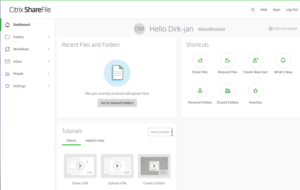
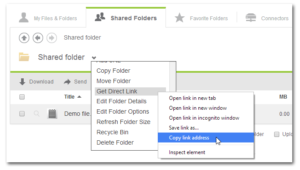
Citrix data room provider offers four pricing plans, including Workspace Essentials, Workspace Standard, Workspace Premium, and Workspace Premium Plus.
The technical support team at Citrix is available 24/7 to help with product issues, troubleshooting, and process break-fix requests. In addition, customers are assigned a personal onboarding specialist to assist them with their Citrix account.
Customers from the US can call a toll-free phone number, connect with an agent via a live chat, or ask for help on the provider’s website to receive an email response. These options are provided with an unlimited amount. Additionally, Citrix holds free training sessions for company employees and account users.
Citrix describes frequent issues in the knowledge center. The search function will help solve an issue by retrieving relevant articles. There’s also a separate section for all product documentation. You can use them for troubleshooting problems. Finally, there’s also a dedicated forum or discussion center to communicate with experts and get pro tips from experienced users.
24/7
Local Centers
Email & Phone
Online Help Center
A Citrix cloud workspace adheres to multiple security standards and regulations to ensure data security. Primarily, the VDR service applies third-party SOC 2 and SSAE 16 audits to get an unbiased view of the system’s security. Data is protected with bank-level encryption, while user accounts use two-factor authentication for further protection.
The Citrix app prevents the circulation of confidential data by using dynamic watermarks on every file. The watermarks include the user’s information like email or IP address, making it nearly impossible to share unauthorized information. The “click trails” feature records a user’s session— monitoring their activity can detect a potential issue.
Additionally, Citrix’s products comply with the following regulations:
It is also worth noting that Citrix uses TLS protocols and up to 256-bit encryption during file transfers. At the same time, an HMAC is used to verify file integrity. When generating download links for files, the service applies hash-based authentication codes to prevent interception, securing the link and ensuring only authorized individuals receive access.
Specifically, ShareFile uses third-party data centers from AWS and Microsoft Azure for storing metadata and hosting its SaaS product. The company works with SOC 1 and SOC 2 data centers, so they comply with the regulations for working with protected health information.
A number of security settings can be set by the client, including:
Throughout Citrix’s history, the service experienced several hacks due to system vulnerabilities. The greatest one occurred in 2020 and was tracked as CVE-2019-19781. Currently, the company has fixed all issues. There has been no recent news regarding new weak security areas.
What does Citrix do best?
The Citrix data room is best for secure file storage and distribution, real-time team collaboration, electronic signatures, and work management.
How much does Citrix cost?
Citrix provides customized quotes and purchasing information once a prospect contacts their sales team.
Is Citrix cloud-based?
Citrix ShareFile is a cloud-based solution for managing and deploying products using any type of cloud, including public, private or hybrid, or on-premises hardware.
Where does Citrix store my data?
Every Citrix customer can choose a region of the data center that will host their Cloud Services environment, including the United States, the European Union, or Asia Pacific South.
Does Citrix offer a free trial?
The Citrix ShareFile data room offers a free 30-day trial. It includes encrypted storage, unlimited users, e-signature, desktop sync, and branding.