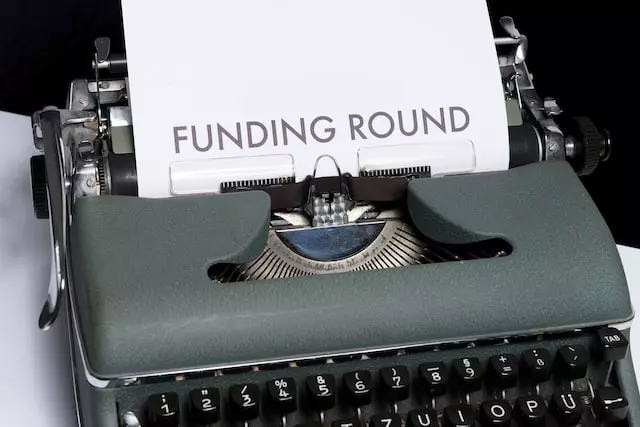Virtual data rooms are here to stay — and to replace most physical data rooms as secure document-sharing platforms for M&A projects, due diligence processes, and the like. Why so? Because virtual data rooms offer the same data storage benefits as brick-and-mortar data rooms, and a host of new ones.
In this basic virtual data room tutorial, we’ll have a look at:
- how virtual data rooms work
- what tools they offer
- what documents you can store in your virtual data room, and
- a few challenges presented by virtual data room setup.
But before we start, let’s clarify our terminology. The correct way to refer to this software is either as “virtual data room” — or online data room, or virtual deal room — or as VDR. Talking about a “VDR data room” is redundant, because we use the acronym VDR meaning “virtual data room”, precisely.
How do virtual data rooms work?
Remote access
The most remarkable characteristic that sets virtual data rooms apart from physical data rooms is that they can be accessed remotely. If you or your clients want to check an M&A document stored in your virtual data room, all you need to do is log onto the platform — there’s no need to travel or even take a 10-minute drive across town.
Idem if you need to add documents to the data room — no need to mail them anywhere, you can just upload them with a few clicks. Also, multiple parties can view and work on sensitive documents, and it’s up for you to decide whether they are aware of each other or not.
Data security
Security is key when sharing confidential documents. You might think that an online data room is prone to data leaks, and that your confidential information would be safer in a physical room, but in fact it’s the other way around.
Virtual data rooms are designed to increase office document protection by offering you even greater document security than physical data rooms — and certainly greater security than email, online messengers, or common file-sharing platforms. In fact, VDRs eliminate the need to send large files by email altogether, and by itself, this increases security, because email platforms cannot guarantee you keep control of the data once you’ve hit the send button.
And through security settings such as encryption, different levels of user permissions, and actions tracking, virtual data rooms give you full control over who can access your confidential documents and how.
Besides, the best virtual data room providers protect the physical servers where your data is stored with security measures such as:
- storing encrypted documents in numerous server locations
- enforcing strict access control, and
- keeping disaster recovery plans.
Besides, backups ensure that your data — whether it’s sensitive information or not — will never be lost, even in the case of damage to a server.
So, if you are wondering how to make a document confidential or increase your office documents protection options, it’s worth looking into using a VDR.
Image: editing group permissions in a VDR
Image: merging documents in a VDR
Different deployment options
Whether you prefer uploading files, organizing and viewing them on a smartphone, a laptop, or a tablet — and whether your devices run on iOS, Windows, or another operating system — a good virtual data room provider will have you and all other users covered.
The best providers of virtual data rooms offer different deployment options that suit their clients’ needs and preferences for online document storage.
Continuous improvement
As with any good technological product, virtual data rooms are constantly updated and improved, to counter new security threats and take advantage of new technology. For instance, the best online data room providers are now integrating AI into their tools.
What goes in a VDR?
Now we know what a virtual data room can do for you, let’s have a look at how it does it. What tools does data room software offer for you to remotely share and store confidential documents, while keeping them secure and retaining full access control over them?
User management
The many features on a virtual data room’s user management page allow you to decide just what each person who logs onto your virtual data room can do — as well as to keep informed of what they are doing.
- Bulk invitations make document sharing easy even when you have to invite entire teams into the data room.
- Group creation tools make it possible for you to create groups of dozens or hundreds of users, so as to assign file permissions to them more easily.
- Granular user permissions — the most common tool you will find in a file permissions tab — lets you assign different file permissions to individual users or to entire user groups on any VDR document: view only, download, print, edit and so on.
- User activity tracking allows you to find out exactly who has been doing what with each document. In some virtual data room providers this tool is so advanced that you can actually know how many seconds a specific user has spent on a particular document page.
- View-as tools help you attribute the correct file permissions before you invite users, as you can visualize exactly what each user will be able to see and do inside your virtual data room.
- Two-factor authentication adds an extra layer of security to users’ access.
- Time and IP access restriction increase your control over users’ access to your sensitive documents and reduces the possibility of unauthorized access through their accounts.
Document management and collaboration
These features make it easy for you to manage confidential documents, and saves users time and trouble while working on them. For instance:
- Bulk upload and drag & drop features make it truly easy for you to upload documents and add files to the virtual data room.
- Automatic renaming of folders and files — in some providers this is an AI-based tool — helps you speed up the process of organizing the folder and file structure in your data room before you invite other users in.
- Automatic indexing saves you a lot of time when organizing and later searching for documents.
- Full-text search allows users to search all the documents and quickly find important passages even in thousand-page documents.
- Remote shredding allows you to erase a downloaded document from a user’s device.
- Redaction makes it easy for you to erase specific information — such as personal data — from a document before sharing it.
- Q&A rooms make it easy for users to ask questions and for you and your team to share answers once and for all.
Other functionalities
Besides user and document management tools, virtual data rooms can offer other kinds of features. For instance:
- Multilingual access makes it easier for foreign stakeholders to use your data room.
- Compatibility with several devices and operating systems removes access barriers.
What files should I include in a Virtual Data Room?
The answer to this question depends on the kind of corporate process you are executing. Are you:
- Preparing a due diligence process for a merger or acquisition?
- Selling real estate property?
- Putting together financial documents for an Initial Public Offering?
- Sharing documents with the lawyers who will defend your rights to intellectual property?
In each of these cases — or many other possible ones — the documents you need to share in your virtual data room will be different. In fact, there are hundreds of documents who may end up in the folders of your virtual data room. They include for instance:
- financial statements
- property titles
- lists of shareholders
- building permits
- certificates
- confidentiality agreements
- letters of intent
- disclosure schedules
- deeds
- tax returns statements
- offers to purchase
- title insurances
Different virtual data room providers specialize in specific industries. If you hire the virtual data room services of a provider who has experience and expertise in your own industry, they will usually be able to provide you with a checklist of all the documents you need to upload to your data room.
Challenges of creating a virtual data room
Setting up a data room is actually quite easy. The best virtual data room platforms are so intuitive that it only takes a few minutes for you to upload documents, rename files if necessary, assign individual and group permissions and invite users.
Still, you may come across a few stumbling blocks:
- Understanding the platform. If it’s your very first time using a virtual data room, you may feel a bit confused. This is normal, and the best thing to do is probably to fumble around a bit and get the feel of it before you start the actual work. Watch a tutorial if there’s one available, then just have fun getting to know your virtual data room better.
- Finding the files to upload. Maybe the documents you need for this transaction are all scattered around emails and WhatsApp messages and whatnot. In this case, you need time and patience — and a good checklist. The latter will ensure you don’t miss an important document. Once you’re done gathering all the files, the hard work is over — it will be really easy to rename and organize them in your virtual data room.
- Getting prospects, clients, colleagues and others to use the platform.
- Some people are resistant to new technology by principle. In that case, you can explain to them how using virtual deal rooms increases data security and reduces their liability for any data leaks. You can also show them how data room technology will save them time by making it easy for them to search and locate documents and keywords within the virtual data room.
- In the case of people who are just slow to master new technology, you can ask your data rooms provider for training for them.